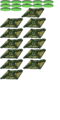Spritesheet
| This page needs to be updated. This page is out of date. Please update it to include new information. |
A spritesheet is a single image that contains each frame or animation of something. Items, rooms and critters all use spritesheets.
Contents
Spritesheets
Items
- Original spritesheets use their own version number.
The original spritesheet used when the Viking Helmet was the only item in the game
Version 2. Client version 10. Initial items added
Version 3. Client version 11.
Version 4. Client version 12. Security Officer, Sleeping Cap, Red Plaid Shirt and Newspaper Hat added
Version 5 and 6. Client version 13.
Version 7. Client version 14.
Version 8. Client version 15. Inside-out White T-Shirt added
Version 9 and 10. Client versions 17-EX2 and 19-EX2. Pink Toque added
Version 11. Client version 20-party
- Beginning with client version 22, spritesheet version numbers are unified against the client versions. Missing versions indicate no changes were made to the spritesheet.
- Beginning with client version 72, multiple images are used for the sheets due to the large number of items. The caption of the first image denotes the version number. Missing versions indicate no changes were made to the spritesheet.
- Beginning with client version 90, items versioning is split from the client.
- In items version 87, many unreleased items were moved to a separate spritesheet in order to reduce file sizes and loading times.
Items version kit added back all the unreleased items to the main spritesheet. Spritesheet #1 has persisted for versions 87, 88, kit and ride, changing only the second spritesheet, which was added with version kit.
Versions 87-orange, 88-orange, kit and ride, spritesheet #1
Version kit spritesheet #2
Version ride spritesheet #2
Version ghost spritesheet #2
Version rocket spritesheet #2
Version work spritesheet #2
Rooms
Tavern
Original
The sprites used for the normal Tavern
Halloween
The Tavern spritesheet 1 used during Halloween
The Tavern spritesheet 2 used during Halloween
Updated Tavern spritesheet 2 used during Halloween from client version 120.
The Tavern spritesheet 3 used during Halloween from client version 120.
Battle Bears
Bridge
The sprites used for the Bridge
Effects/Symbols
The spritesheet for the explosion effect
Effects for Halloween - also used afterwards to light the candle in the Tavern
Minigames
Critterball
The sprites used for Critterball
Critters
Beaver
Hamster
The original sprites for the Hamster, used from the very first client version
Version 4. Client version 6.
Version 5 and 6. Client version 10.
Version 7. Client version 11.
Lizard Monster
Snail
Initial version. Client version 2
UI
Starting from 97-big
The background used for alerts
The close button used for alerts. Also appears on the UX spritesheet
UX
The UX spritesheet is used for any additional elements of the game. Currently, this is the icons for inventory and player stats.
The first version. Added in Client version 15.